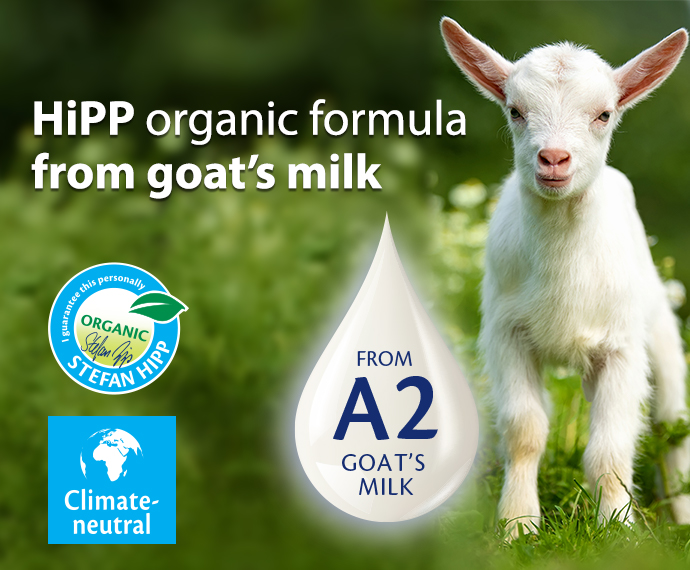ORDERING INSTRUCTION
-
1. Shopping Cart
Here you can edit your shopping cart, change the quantities of items, and use a discount voucher. You can also choose the preferred delivery and payment method, then click ‘Continue Order’.2. Buyer’s Details
If you have already registered and completed the registration form, you need to log in to your existing account. If you have forgotten your password, you can enter your e-mail address and click on the ‘Forgot Password’ button to receive a new one in your mailbox.
Fill in the Buyer’s details. When you start entering your address, the system will automatically prompt you to choose an address from the list. Selecting your address will automatically fill in the ‘Postcode’ and ‘City’ fields, so you will not have to enter this information. If you do not find your address on the list, fill in all the information manually.3. Choose the Delivery Method
Choose the preferred delivery method and the courier service and drop-off location where you want to collect your goods.4. Choose the Payment Method
The goods ordered at the e-shop products are paid online, via an e-banking system (through your bank of choice) or PayPal.5. Confirm the Order
Review your shopping cart; if you have any comments you would like to pass on to the e-shop staff, please enter them in the ‘Comments’ field. Once all fields are filled in, you can place your order.6. Order Confirmation
You will shortly receive an automated order confirmation e-mail from www.nukas.lt in your e-mail inbox, containing the list of the ordered goods, including the quantities, prices, and the payment method.